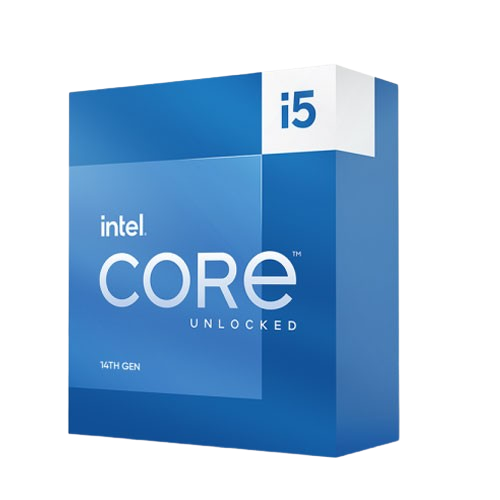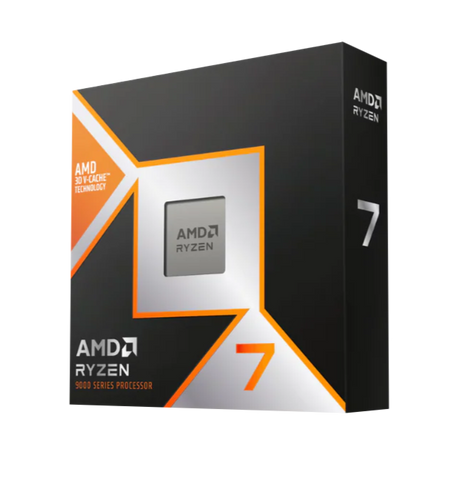How to choose the right CPU for your build
- Saaim Ali
- Aug 27, 2025
- 3 min read
Whether you're a gamer or a regular joe looking to get your own PC, how do you know which one to choose? With so many options on the market, it seems impossible to choose, even so here are 4 key things to keep in mind.
1. Performance
Think of the CPU as the brain of the computer. The more threads, cores, and the higher the clock speed, the bigger the brain. With the advancement of technology, most lower-end CPUs (4 cores, 8 threads, ~3.0+ GHz base) can keep up with everyday users meaning fast boot up times, fast application launches, and low latency. The mid-range is around 6-8 cores, 12-16 threads, and ~3.5+ GHz base clock speeds, suitable for average gamers and computer enthusiasts on a lower budget. High-end CPUs are typically rarer and only seen with workstations dealing with a lot of data, streaming setups, servers and gamers with a very big budget typically lying around 12-128 cores, 24-256 threads, and ~4.2+ GHz base clock speeds.
2. Budget
One of the most important parts of any PC build is your budget, and with the CPU usually being the second most expensive component (right behind the graphics card), picking wisely is key. Entry-level CPUs are affordable and great for everyday use. Mid-range chips give the best price-to-performance for gamers and multitaskers. High-end CPUs can get expensive quickly, but they’re worth it for heavy workloads like streaming, editing, or 3D rendering. Knowing how much you’re willing to spend will instantly narrow down your choices.
3. Use-Case
What you plan to do with your PC really drives which CPU you should choose. If you’re mostly browsing, streaming, or doing schoolwork, a budget CPU will get the job done without issues. For gamers, mid-range chips hit the sweet spot, giving you smooth performance without overspending. Content creators, streamers, or engineers working with CAD and rendering will want to step up to higher core counts and faster clock speeds, since those workloads benefit from raw processing power.
4. AMD vs. Intel
In previous years, Intel was falling far behind AMD as far as price to performance ratio and were severely outmatched for high-end CPUs by AMD's Threadripper series. That being said, Intel has made quite a few advancements to catch up and is now very comparable to AMD for most consumer-grade products. Intel's fast advancement comes at at a cost as their CPUs are severely outmatched by AMDs processing and power efficiency with lower cores and threads, meaning going with Intel is a higher electricity bill and Power Supply wattage. Our recommendation? For lower-end builds, AMD is the best and budget friendly, for mid-range builds either brand is great, and for high-end builds, AMD is the way to go.
Ultimate Takeaway: Choose a CPU that fits your needs, not just the hype around it. Match it to your budget and use-case, and you’ll get the performance you actually need without wasting money. Here are some recommendations we think fit each tier of build. Remember AMD is much more efficient then Intel, sometimes up to 50% more, so take the price of a Power Supply and Energy Bill into consideration
Model | Price | Cores/Threads | Clock Speed | Price to Performance | Gaming | Everyday Use |
Intel i3 14100F | $89.99 | 4C/8T | 3.5 GHz | 3.6/5 | 2.3/5 | 4/5 |
AMD Ryzen 5 5500 | $87.00 | 6C/12T | 3.6 GHz | 3.9/5 | 2.5/5 | 4.2/5 |
Intel i5 14600k | $164.99 | 14C/20T | 3.5 GHz | 5/5 | 4.5/5 | 5/5 |
AMD Ryzen 5 9600X | $204.99 | 6C/12T | 3.9 GHz | 4.4/5 | 4.2/5 | 5/5 |
Intel Core Ultra 9 285k | $529.99 | 24C/24T | 4.6 GHz | 4.0/5 | 5/5 | 5/5 |
AMD Ryzen 7 9800X3D | $479.99 | 8C/16T | 4.7 GHz | 4.1/5 | 5/5 | 5/5 |
white.png)